Chrome Browser – Now Proven More Secure
Table of Contents
 Lately I use multiple browser, more so than ever, in this order: Google Chrome, Firefox and Internet Explorer 64 bit.
Lately I use multiple browser, more so than ever, in this order: Google Chrome, Firefox and Internet Explorer 64 bit.
This story unfolded literally few minutes ago, and I believe entire thing happened online within past few hours, at the most.
Some “entrepreneurial” guy registered blizzard-admin.net domain and setup a fake Login page to mimic World of Warcraft in every way possible, all in a classic phishing scheme. But, this time they took it a bit further. As I was catching up on my late night gaming, a direct message came in over from someone called “blizzrdadmin” within a Game, telling me to go to this web site to register for Rare in-game mount.
I think it took me about 2 seconds to report that account as Spammer, and from what Blizzard promised in the past, they review such complaints very seriously, often within minutes of complaining.
And here is where Google Chrome shines – I decided to still check out how clever these “phishers” were, and told my Chrome to show me the site. I was pleasantly surprised when a Warning came up, telling me to Stay Away! Excellent!
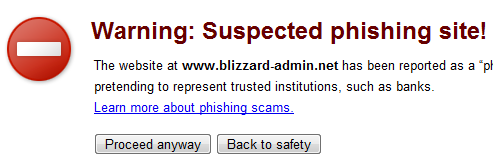 And here’s the kicker, neither Firefox nor Internet Explorer, which also contain anti-phishing technology, knew yet that this is a Phishing site! They both took me to the site…
And here’s the kicker, neither Firefox nor Internet Explorer, which also contain anti-phishing technology, knew yet that this is a Phishing site! They both took me to the site…
This is just further reinforces my admiration for Chrome and I am sure I will be using it more and more as my primary browser. I don’t recall if I wrote about it before, but I also find Google Chrome under Windows 7 to be by far the fastest of browsers. I believe part of the reason is unique architecture of Chrome, as it creates separate Operating System processes for each Browser Tab or Window.
In unrelated news – I realize I haven’t been blogging much lately, apologies, and will improve!
Comments #
Comment by Yaniv Rabi on 2010-05-15 13:27:24 -0500 #
hello Adi, i read this google chrome Article
and i have a not so relevent question which is:
what is the diffrence between 64-bit and 32-bit interface, in general,
for example what is the diffrence betwwen a 32-bit motherboard and a 64-bit motherboard?
please replay,
btw. i have a new blog site the adrress was giving in the field’s above
Thank You,
Big Brother!!!
Comment by Adi R on 2010-05-15 16:27:09 -0500 #
To answer your question — there really is no difference between 32 Bit and 64 Bit interface.
The difference is insider operating system itself, how it manages memory. With 64 Bit, it is able to Use more memory, 4 Gb or more! If you use regular 32 Bit operating system, it can only use less than 4 gb and due to some reserved memory usually it uses 3 gb or 3.2 gb or so.
64 Bit Motherboards are simply newer motherboards, which are able to have 4 Gb or more memory and work with new operating systems. These days All motherboards are 64 Bit as far as I know, and probably have been manufactured this way for at least a year or two.
Comment by Yaniv Rabi on 2010-05-19 09:37:12 -0500 #
Hey Adi,
Thanks for the info.
this content was importent for me
Thanks again,
Yaniv Rabi.